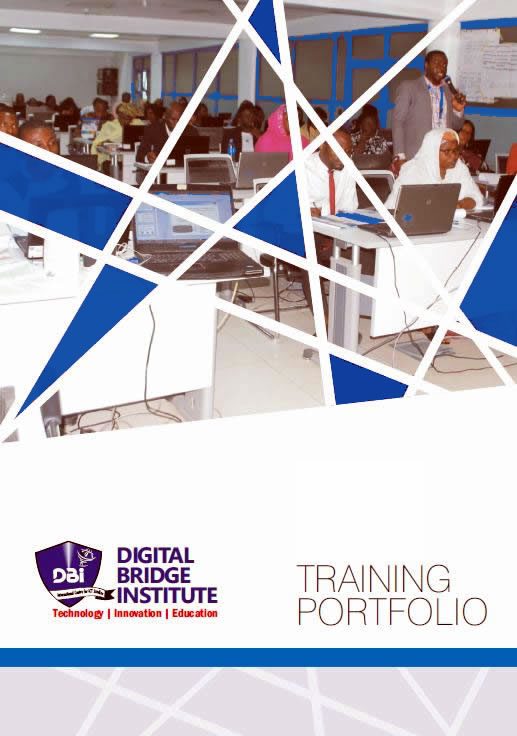The President/CEO, of Digital Bridge Institute, DBI, Prof Mohammed Ajiya has called on the Government, Technology Companies, and

Parents to wake up to their roles toward ensuring a cybercrime-free society.
Ajiya made the call on Tuesday, 6th February 2024 at Safer Internet Day 2024 organized by the Centre for Cyber Awareness and Development (CECAD) in conjunction with DigiVation Network when he ( Ajiya) was featured as one of the discussants on the critical topic: Innovating For Safer Digital Space.
During the program which was held virtually, Ajiya stated that it is essential that parents activate controls that are designed to help protect children from inappropriate content online, such as pornography, age-restricted platforms, or other adult content. These controls can be used in various ways, for example, to help ensure that children access only age-appropriate content, to set usage times, to monitor activity, or to help prevent in-app purchases.
He went further that Governments also have a responsibility to protect their citizens from online harm. This includes establishing laws and regulations that promote online safety and punish those who engage in harmful behavior online, as well as supporting initiatives that promote education and awareness about online safety.
On the part of Technology companies, he stated that they have a responsibility to ensure that their products and services are designed with the safety and well-being of users in mind. This includes implementing age-appropriate settings and features, providing clear and concise privacy policies, and designing platforms that are resistant to harmful activities like cyberbullying, hate speech, and child exploitation.
According to him “Some ways technology companies can fulfill their responsibilities include: Implementing strict content moderation policies and systems that can detect and remove harmful content quickly, Providing tools and features that allow parents to control and monitor their children’s online activity, such as parental controls and activity trackers and Investing in research and development to continually improve the safety and security of their platforms and services, Ajiya highlighted.
Earlier in his discussion, Ajiya pointed out some of the biggest internet dangers a person online needs to watch out for which include: Identity theft, Data breaches, Malware and viruses, Phishing and scam emails, Fake websites, Online scams, Romance scams, Inappropriate content, Cyberbullying, Cyber flashing, Gaming, Fake news, and Faulty privacy settings.
To avoid all the above-mentioned internet dangers, some of the essential tips recommended by Ajiya were as follows:
- Use of a secure internet connection
Most public and free Wi-fi connections are not secured. Sometimes (most often unavoidably) when you go online in a public place and use a public connection, you have no direct control over its security, which makes the user vulnerable to cyberattacks. Personal transactions that use sensitive data, such as online banking or online shopping should not be done in an unsecured environment. If there is a pressing need, connections should be through a virtual private network (VPN). A VPN will protect any of the data you send over an unsecured network via real-time encryption. - Choose a strong password
Passwords are one of the biggest weak links when it comes to cybersecurity. People often choose passwords that are easy to remember and, therefore, easy for hackers to crack. Strong passwords should consist of character sets that are hard for hackers to crack. Strong passwords are made up of at least 12 characters that have a combination of upper-case and lower-case letters plus symbols and numbers. - Enable multi-level authentication
Whenever you can, use Multi-Level Authentication (MLA). This is an authentication method that asks users to provide two or more verification methods to access an online account. For example, instead of simply asking for a username or password, MFA goes further by requesting additional information, such as:- An extra one-time password that the website’s authentication servers send to the user’s phone or email address.
- Answers to personal security questions.
- A fingerprint or other biometric information, such as voice or face recognition.
- Keep software and operating systems updated
Developers are constantly working to make products safe, monitoring the latest threats and threat patterns and rolling out security patches in case of vulnerabilities in their software. For example, by using the latest versions of your operating systems and apps, you will benefit from the latest security patches. This is especially important for apps that contain payment, health, or other sensitive information about a user. - Check that the websites you visit are secure and reliable
For any website, particularly those that require personal information example banking platforms, they must be secured. A key element to look out for is an SSL/Security certificate. This means, looking for URLs that start with “HTTPS” rather than “HTTP” (the “S” stands for “secure”) and have a padlock icon in the address bar. - Review your privacy settings and understand privacy policies
Both web browsers and mobile operating systems have settings to protect your privacy online. Social media sites, such as Facebook, Twitter, Instagram, LinkedIn, amongst others, have privacy-enhancing settings that you can activate. It’s worth taking a while to review your privacy settings across the board and make sure they are set to a level you are comfortable with. - Be careful of suspicious links and where you click
A careless click can expose your data online or infect your device with viruses or malware. That’s why it’s essential to browse consciously and avoid certain types of online content – such as links from untrusted sources and spam emails, online quizzes, clickbait, ‘free’ offers, or unsolicited ads. - Make sure your devices are secure
With all devices – phones, computers, tablets, smartwatches, smart TVs, etc. – it’s good practice to use passwords or passcodes and other security options like fingerprint readers or face-scanning technology. These measures will reduce the likelihood of a cyberattack or your data being stolen by hackers. - Backup data regularly
It’s important to backup important personal information on external hard drives and regularly create new backups. Cybercriminals can use Malware and lock systems so that valuable files cannot be accessed. Backing up data helps the recovery of data in case of a ransomware attack. - Close unused accounts
Old accounts that are no longer used should be closed. These can be a weak link in terms of safety when using the internet – not only are old accounts more likely to have weaker passwords, but some of those sites may have poor data protection policies. In addition, cybercriminals could piece together the information you have left in them, for example, old social media profiles – such as your date of birth or location, etc. – to build up a picture of your identity to hack you later. - Be careful what you download
A top goal of cybercriminals is to trick you into downloading malware, which can be used to open a “backdoor” to your machine. Malware might be disguised as an app – anything from a popular game to something that checks traffic or the weather. Or, it could be hidden on a malicious website that attempts to install malware on your device. - Be careful what you post and where
Any comment or image posted online may stay online forever because removing the original won’t remove any copies that other people may have made. There is no way for you to ‘take back’ a comment you wish you hadn’t made or remove an embarrassing image you posted. So, don’t put anything online that you would not want other people to see. - Be careful who you meet online
People you meet online are not always who they claim to be. Indeed, they may not even be real. Fake social media profiles are a popular way for hackers to groom unwary internet users and attack them. Apply the same caution in your online social life as you would for your in-person social life. - Double-check online information
Sadly, fake news, misinformation, and disinformation are all present on the internet. It’s easy to feel lost with the flood of information we’re exposed to every day. If you read something you are unsure of, do your research to establish the facts. - Use a good antivirus and keep it updated
As well as following safety tips for online behavior, it’s essential to use a good quality antivirus. Antivirus, an Internet security software, guards your devices and data and blocks common threats like viruses and malware. As with all operating systems and apps, it’s essential to keep your antivirus updated to stay ahead of the latest cyber threats. - Never share your password
Do not ever share your login credentials with anybody, particularly online banking credentials. No bank staff will ever ask you for your password. If you receive a call or email from someone claiming to be from your bank, ignore it and contact the bank immediately. - Don’t let your browser remember your log on details
It’s much safer to re-enter your details every time you log on, even if it takes a slightly longer time. - Learn to spot fake emails and websites
Criminals use fake emails and websites to “phish” information by conning people into giving away passwords and bank details. - Change your password regularly
It’s a good idea to change your password often.
Signed:
Akin Ogunlade
Head, Public Affairs Unit
Digital Bridge Institute